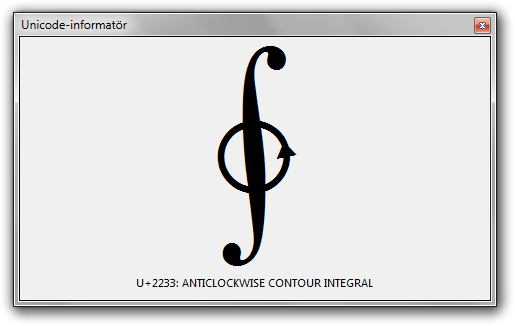
The UnicodeInfo program will display the codepoint and description of the Unicode character currently on the clipboard.
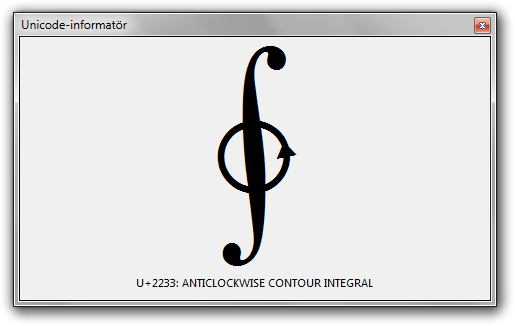
The window will always stay on top, so that it will not be covered by another window on the desktop. To display the codepoint and description of a Unicode character, simply copy it to the clipboard. You can also get the same information about keyboard character keys by pressing the key on the keyboard. Press F1 to toggle between three output formats:
U+%s: %s{{tecken|kodpunkt=%s|beskr=%s}}|kodpunkt=%s|beskr=%sThe last two formats are designed to work with the {{tecken}} template on the Swedish Wiktionary.
To copy the output information to the clipboard, simply click on it.
Notice that the window can be resized.
