Animated resize of a Delphi VCL form
Andreas Rejbrand, 8 May 2021. Originally posted at Stack Overflow.
Question
Is there any reasonably simple and robust way to smoothly animate a programmatic resize of a Delphi VCL form?
For instance, I might have a form with a “Show details” button. When this button is clicked, the form’s height is increased and a panel with details is shown in the new client area.
Of course, I can resize the form by setting its Height (or ClientHeight) property, but that will resize it immediately. I want the form to grow smoothly in height from its original value to the new value, maybe for a total duration of half a second or so.
How to achieve this?
Answer
Yes, this is actually pretty easy.
Probably the simplest way is to base the solution on a TTimer which fires some 30 times per second or so, each time updating the form’s size.
We just have to settle for a mapping T from time to size (width or height), so that T(0) is the original size, T(1) is the final, target size, and T(t) is the intermediate size at time t, normalized to [0, 1].
Here the simplest approach would be to let the size grow or shrink linearly with time. However, this looks bad. Instead, we should use some sigmoid function to make the speed slow at the beginning and the end and maximal at t = 0.5. My favourite sigmoid function is the inverse tangent function, but we could equally well use the hyperbolic tangent function or the error function.
Now, if FFrames[i] is the size of the ith frame, then
var F := 1 / ArcTan(Gamma); for var i := 0 to High(FFrames) do begin var t := i / High(FFrames); // [0, 1] t := 2*t - 1; // [-1, 1] t := F*ArcTan(Gamma*t); // sigmoid transformation t := (t + 1) / 2; // [0, 1] FFrames[i] := Round((1 - t) * AFrom + t * ATo); end;
computes the trajectory according to this scheme. Notice that FFrames[i] is a convex combination of the initial and final sizes.
The following component uses this code to implement animated resizing:
{******************************************************************************} { } { Rejbrand Animated Form Resizer } { } { Copyright © 2021 Andreas Rejbrand } { } { https://english.rejbrand.se/ } { } {******************************************************************************} unit WindowAnimator; interface uses SysUtils, Windows, Types, Classes, Vcl.Forms, Vcl.ExtCtrls; type TWindowAnimator = class(TComponent) strict private type TAxis = (axWidth, axHeight); const DEFAULT_GAMMA = 10; DEFAULT_DURATION = 1000 {ms}; FrameCount = 256; var FTimer: TTimer; FGamma: Integer; FDuration: Integer {ms}; FFrames: array[0..FrameCount - 1] of Integer; FAxis: TAxis; FTarget: Integer; FAnimStart, FAnimEnd: TDateTime; FForm: TCustomForm; FBeforeProc, FAfterProc: TProc; procedure TimerProc(Sender: TObject); procedure Plot(AFrom, ATo: Integer); procedure Stop; procedure Animate(ABeforeProc: TProc = nil; AAfterProc: TProc = nil); procedure DoBegin; procedure DoFinish; public constructor Create(AOwner: TComponent); override; procedure AnimateWidth(ANewWidth: Integer; ABeforeProc: TProc = nil; AAfterProc: TProc = nil); procedure AnimateHeight(ANewHeight: Integer; ABeforeProc: TProc = nil; AAfterProc: TProc = nil); published property Gamma: Integer read FGamma write FGamma default DEFAULT_GAMMA; property Duration {ms}: Integer read FDuration write FDuration default DEFAULT_DURATION; end; procedure Register; implementation uses Math, DateUtils; procedure Register; begin RegisterComponents('Rejbrand 2020', [TWindowAnimator]); end; { TWindowAnimator } procedure TWindowAnimator.Animate(ABeforeProc, AAfterProc: TProc); begin if FForm = nil then Exit; FBeforeProc := ABeforeProc; FAfterProc := AAfterProc; DoBegin; FAnimStart := Now; FAnimEnd := IncMilliSecond(FAnimStart, FDuration); FTimer.Enabled := True; end; procedure TWindowAnimator.AnimateHeight(ANewHeight: Integer; ABeforeProc, AAfterProc: TProc); begin if FForm = nil then Exit; Stop; FAxis := axHeight; Plot(FForm.Height, ANewHeight); Animate(ABeforeProc, AAfterProc); end; procedure TWindowAnimator.AnimateWidth(ANewWidth: Integer; ABeforeProc, AAfterProc: TProc); begin if FForm = nil then Exit; Stop; FAxis := axWidth; Plot(FForm.Width, ANewWidth); Animate(ABeforeProc, AAfterProc); end; constructor TWindowAnimator.Create(AOwner: TComponent); begin inherited; if AOwner is TCustomForm then FForm := TCustomForm(AOwner); FGamma := DEFAULT_GAMMA; FDuration := DEFAULT_DURATION; FTimer := TTimer.Create(Self); FTimer.Interval := 30; FTimer.OnTimer := TimerProc; FTimer.Enabled := False; end; procedure TWindowAnimator.DoBegin; begin if Assigned(FBeforeProc) then FBeforeProc(); end; procedure TWindowAnimator.DoFinish; begin if Assigned(FAfterProc) then FAfterProc(); end; procedure TWindowAnimator.Plot(AFrom, ATo: Integer); begin FTarget := ATo; var F := 1 / ArcTan(Gamma); for var i := 0 to High(FFrames) do begin var t := i / High(FFrames); // [0, 1] t := 2*t - 1; // [-1, 1] t := F*ArcTan(Gamma*t); // sigmoid transformation t := (t + 1) / 2; // [0, 1] FFrames[i] := Round((1 - t) * AFrom + t * ATo); end; end; procedure TWindowAnimator.Stop; begin FTimer.Enabled := False; end; procedure TWindowAnimator.TimerProc(Sender: TObject); begin var LNow := Now; if (FForm = nil) or (FAnimEnd = 0.0) then begin FTimer.Enabled := False; Exit; end; if LNow > FAnimEnd then // play it safe begin FTimer.Enabled := False; case FAxis of axWidth: FForm.Width := FTarget; axHeight: FForm.Height := FTarget; end; DoFinish; Exit; end; var t := MilliSecondsBetween(LNow, FAnimStart) / MilliSecondsBetween(FAnimStart, FAnimEnd); var i := EnsureRange(Round(t * High(FFrames)), 0, High(FFrames)); case FAxis of axWidth: FForm.Width := FFrames[i]; axHeight: FForm.Height := FFrames[i]; end; end; end.
To use this component, simply drop it on a form and use its public methods:
procedure AnimateWidth(ANewWidth: Integer; ABeforeProc: TProc = nil; AAfterProc: TProc = nil); procedure AnimateHeight(ANewHeight: Integer; ABeforeProc: TProc = nil; AAfterProc: TProc = nil);
The optional TProc references let you run some code before and/or after the animation; typically, you want to populate any newly obtained client area after an increase in size and hide some content before a reduction in size.
Here’s the component in action, showing and hiding a “Details” text:
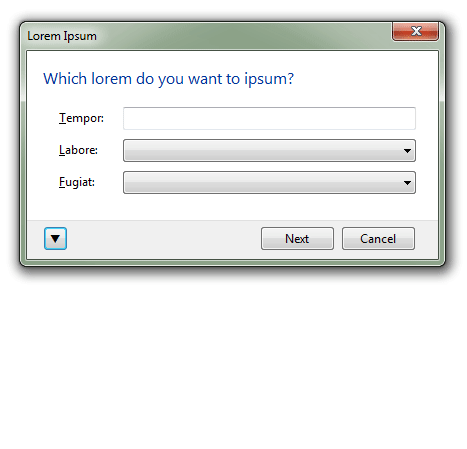
Here’s a more complicated example with a three-stage input procedure:
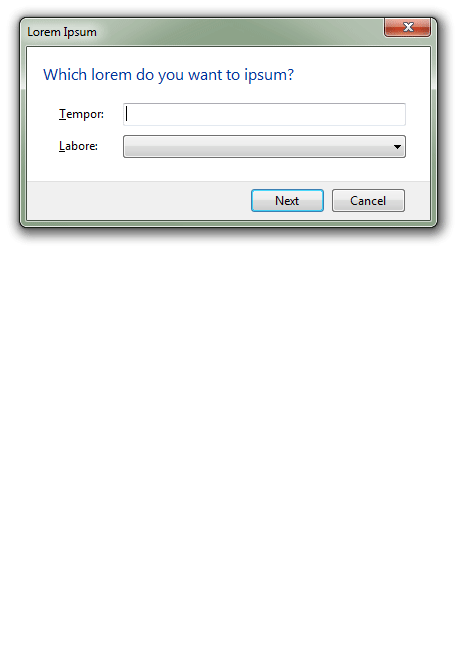
The total duration of the animation, as well as the sharpness of the sigmoid function, can be adjusted using the component’s published properties.